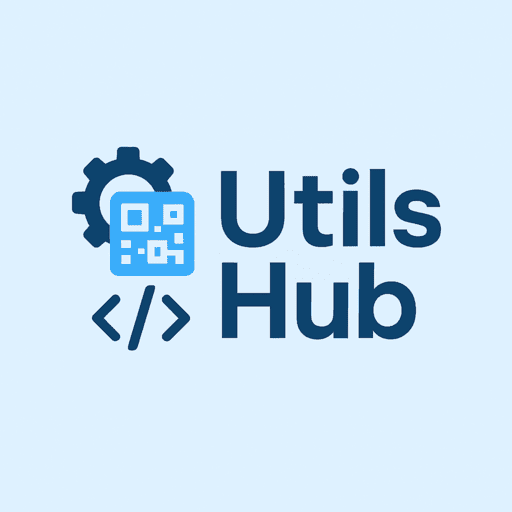Calculate Password Entropy
Enter a password to calculate its entropy (strength in bits) based on character types and length.
What is Password Entropy?
Password entropy measures the strength of a password in bits, based on its length and the size of its character set (e.g., lowercase, uppercase, numbers, symbols). Higher entropy indicates a stronger password, making it harder to crack.
How Does This Tool Work?
This tool analyzes your password to determine its character set and calculates entropy using the formula: length * log2(characterSetSize). The result is displayed with a strength rating (Weak, Medium, Strong).
Why Use Utils Hub's Password Entropy Calculator?
- Instant: Get entropy results in real-time as you type.
- Private: All calculations are done client-side.
- Simple: Easy-to-understand output with strength rating.
Frequently Asked Questions (FAQ)
What is a good entropy value?
An entropy above 60 bits is considered strong, 28-60 bits is medium, and below 28 bits is weak.
Does this tool store my password?
No, all processing is done in your browser, and no data is sent to our servers.
Related Tools on Utils Hub
- Password Generator – Create strong passwords.
- Password Strength Checker – Evaluate password security.
- Hash Generator – Compute hashes like SHA-256.